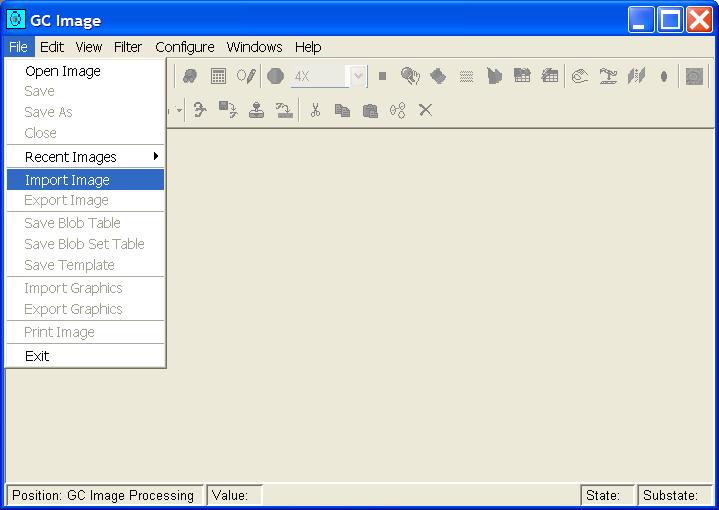
The File menu in the Image Viewer provides access to utilities for image input and output, including:
As illustrated in Figure 1, there are several File menu options for input and output.
Specifically, the image input and output options are:
When imported, the image is converted from the foreign file format to the GC Image format and stored in the folder and file location specified by the user. The user can invoke a file-system browser to help specify the source location of the foreign-format file and the destination location of the GC Image format file. The determination as to the source image file type is made on the basis of the file name extension, so files to be imported should be named with the proper extension. For the destination, the user specifies the folder and GCI .gci filename. GC Image also saves a binary .bin file in the same folder and with the same filename root.
GC Image can import images in a variety of file formats.
Most of these formats do not provide double-precision floating point numbers for scientific work. Color images may yield unexpected results when the values are extracted. The most common import formats for GCxGC images are ASC, CH, CSV, and binary. The most common import format for GCxGC-MS images is CDF. Additional binary and plain-text formats will be supported in the future.
Extension Format .asc ASC - Thermo ASCII XY text format. Currently, metadata values are read for "Sampling Rate" and "Y Axis Multiplier". .bin Binary - big-endian, IEEE, single-precision, floating-point; optional byte-swapping supports little-endian format. .bmp Bitmap - common Microsoft Windows format. .cdf NetCDF - Analytical Data Interchange (ANDI) Protocol for Mass Spectrometric Data, based on the Unidata/UCAR network Common Data Format. Currently, not all ANDI metadata values are read. .ch CH - Agilent Chemstation IQ Data File Format. Currently, not all metadata values are read. .csv CSV - Comma-Separated-Values in text format; each line is "<time>, <value>" or each line has "<value>" only, without time or comma. .gif GIF - Graphics Interchange Format. .jpg JPEG - Joint Photographic Experts Group format. .png PNG - Portable Network Graphics format. .tif TIFF - Tagged Image File Format. .txt Text format; each line ends with a value, possibly preceded by other text separated by a tab, colon, semi-colon, comma, or space.
For file formats, such as CSV, that do not supply the dimensions of
the image, enter dimensional parameters (in pixels or time units) and
the sampling rate in the pop-up dialog box.
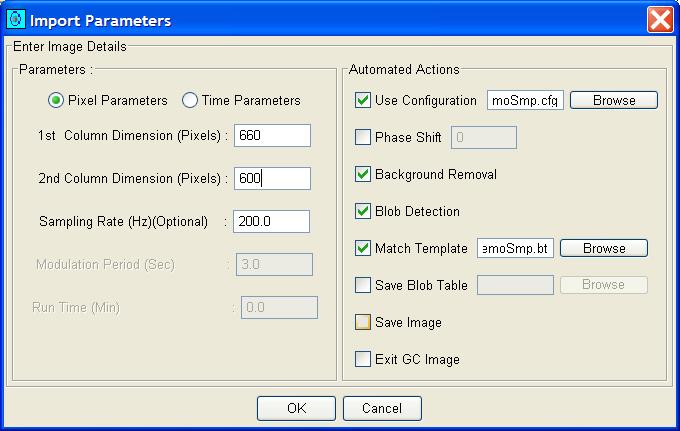
If desired, choose to apply a specified processing configuration file, as described in chapter Configuration Files. If desired, designate optional phase shift, optional background removal, optional blob detection (if background removal is performed), optional template matching with a specified template file (if blob detection is performed) with a specified template, optional saving of the blob table to a specified file (if blob detection is performed), optional saving of the image to a specified file, and optional exiting. These operations are described in subsequent chapters.
GC Image can export to a variety of image formats:
Most foreign image file formats do not support the high-precision representation used by GC Image, so exported images may have significantly degraded precision. However, relatively little precision is required for viewing, printing, and other simple purposes. Additional binary and plain-text formats will be supported in the future.
Extension Format .bmp Bitmap - common Windows format. .jpg JPEG - Joint Photographic Experts Group. .png PNG - Portable Network Graphics. .pnm PNM - Portable Anymap File Format. .tif TIFF - Tagged Image File Format.
The File menu also provides options for reading and writing image-related data:
Contents
Previous: Image Viewer
Next: Visualizing Image Data
GC Image™ Users' Guide © 2001–2004 by GC Image, LLC, and the University of Nebraska.