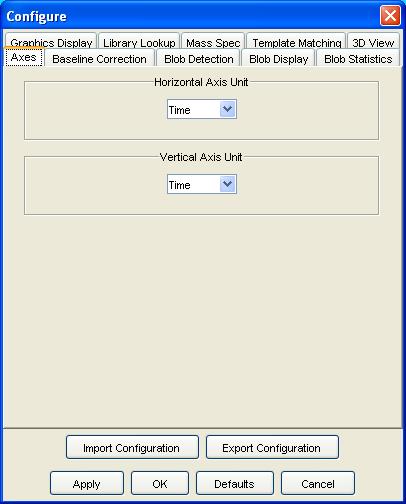
As outlined in chapter Image Viewer, GC Image has many configuration settings. GC Image provides a means of storing and recalling all the configuration settings for processing and analyzing images. Each of the configuration panes of Configure->Configure Settings has these two buttons for importing and exporting processing method files:
Clicking the Export Configuration button presents a popup for designating the filename and for indicating whether the blob table configuration and/or color map are to be included.
The parameter dialog for Import Image allows use of processing configuration files and the specification of a sequence of processing steps at the time that raw data is imported. Figure 3 illustrates the Import Image parameter dialog. The user can choose to apply a specified processing configuration file. Also, the user can choose to have background removal applied immediately, optionally followed by blob detection, optionally followed by matching with a specified template, and optionally followed by saving the blob table to a specified file. This interface allows much quicker routine processing of imported images than is possible performing each action interactively.
Contents
Previous: Analysis
Next: GCxGC-MS Data
GC Image™ Users' Guide © 2003, 2002, 2001 by GC Image LLC and the University of Nebraska.