During the INFOCOM TPC Meeting on Saturday, October 27, the TPC
attendees will be partitioned into 13 discussion groups. Each group
will handle a set of papers (around 25) in the Discuss category.
These papers have gone through at least 3 regular reviews, an online
discussion phase, TPC lead review, additional reviews (if any), and
Area TPC chair recommendation, TPC chair decision and were explicitly
marked for Discussion at the TPC meeting.
- Listing all the papers in my group
Please click on the "Papers" and then click on "List". By default, all
papers with "active" status and the following fields: Paper number,
Paper title, Conference name are selected. Please note that for
the TPC meeting discussion groups, you must check the box marked
since this is the only category of papers that are
available for discussion. Please add other useful fields
to include such as "TPC group", "Authors with affiliation and country" and
"Weighted average of review scores."
Then click on the List papers button.
You will be presented a list of all the papers in your group with the
appropriate fields.
- Checking for conflicts of interest for papers in my group
Please list all the papers as described above and verify that you do not
have a conflict of interest (see description below) with any of the authors
of each paper. If you do have a Conflict of Interest, please inform the
other discussion group members during the meeting and recuse yourself
from the discussion of the paper by stepping outside.
Please review the INFOCOM 2008 Definition of Conflict of Interest for
determining the set of individuals you need to list on EDAS.
People/institutions that you are in "conflict of interest" consist of the
following:
- Same institution within 4 years (anywhere in your
organization or parent company counts); note that this
includes your previous or future institution if you have
recently changed job, or are in the process of changing job.
- Co-author (or pending) a publication within 4 years, in any
technical area, including patents, tech. reports, etc.
- Active or pending grant, proposal, or application of any sort
together
- Ph.D, post-doctoral advisor/advisee at any time, current or past
- Close personal friend (or enemy!)
- Any other non-technical bias
We have tried to make sure that there is no primary conflict of
interest (i.e., a discussion group member's paper isn't discussed in
that same group). However, if you do identify specific instances of potential
conflict of interest, please let us know immediately. Please note that
for cases where you have a conflict of interest with a paper authors because
you are from the same institution etc., you can simply recuse yourself from
the discussion of the paper (see two cases below).
- If you detect a Conflict of Interest with any paper, and if you are a
TPC member attendee of a discussion group, please inform the
discussion group leader (ATPC chair) and step outside the room during
the discussion of the paper.
- If you detect a Conflict of Interest with any paper, and if you are one of
the ATPC chairs leading the discussion group, please inform the other
discussion group leader (ATPC chair) and step outside the room during
the discussion of the paper.
- Reading the reviews and discussion messages for a paper in my group
From your Groupleader (Area TPC Chair) page, please click on the Papers->List
tab. Then please click on "List papers" button after checking the
default boxes - Status to include "Active", Fields to include "Paper number",
"Paper title", "Conference name" You may also check the following boxes
"Number of TPC reviews completed" and "Number of regular reviews completed"
You will then be presented a page with the EDAS ID and title of all the
papers in your group. You may click on the EDAS number for a paper (in the
first column) to see the paper reviews, TPC summary and rating as well as
the discussion messages among the TPC lead reviewer and regular reviewers
for that paper.
- Ranking the papers according to the TPC summary ratings in my group
While listing the papers as discussed above, check also the box marked
"Weighted average of TPC scores: Recommendation." Once you are presented
with a list of papers in your group, click on the column heading "TPC Avg."
Now, you will find the list of papers sorted by the TPC summary rating.
(4.0=Accept; 3.0=Needs additional review; 2.0=Discuss at TPC meeting;
1.0=Reject; 0.0=TPC review/summary missing).
- Preparing for the TPC meeting
If you are an ATPC chair in charge of an area, and you are planning to
attend the meeting, you will be asked to lead the discussions of these
papers to an audience which will include the TPC/regular reviewers
(TPC members) for the paper.
If you are a TPC member (primary or backup), and you are planning to
attend the meeting, please log in to your discussion group page (following
instructions on this page) and go through the papers in your group. Please
pay close attention to those papers for which you have been a TPC lead
reviewer or regular reviewer and which appear in your discussion group.
In case you have served as a reviewer for other "Discuss" category papers
in other discussion groups, please note that you will not be asked to
participate in the discussions of more than one group. We have made every
effort to ensure that at least some of your reviewed papers are discussed
in the group to which you are assigned. If you have time, you may browse
through the papers, reviews and discussion messages of all the papers in
your discussion group (around 25) ahead of the meeting.
- Where can I find more information about the TPC meeting location,
schedule and logistics?
Please refer to the Meeting Information Page: http://www.seas.gwu.edu/~cheng/info.html.
- Which TPC meeting discussion group do I belong to?
When you "List papers" in the "Being discussed" category (see instructions
above), please select the "TPC group" checkbox before listing the papers. You
should see the TPC meeting group number (1-14) listed for each of the papers
in your group. Each TPC meeting attendee is assigned to only one discussion group.
- I am a TPC member attending the TPC meeting. However, I do not have a "groupleader" role as described above and do not see a row with "INFOCOM 2008" "groupleader" listed when I click on "My TPCs" tab

Please ensure that you are logging in to EDAS (http://edas.info) using the correct email address (login ID) for your INFOCOM 2008 role.
If you had not registered for the TPC meeting (see Registering for TPC Meeting - HOWTO below) through EDAS or had changed your plans after initially indicating that you will not be able to attend the meeting, you may not have access to the Discuss papers in a TPC meeting group. Please contact the TPC Co-chairs immediately by email ahead of the meeting or during the registration process at the meeting location.
- I am not able to view any paper in my group?

Please
note that a paper on EDAS can only be in one of
the following different (mutually exclusive) status categories.
- Pending (registered, but no manuscript)
- Active (registered, with manuscript)
- Withdrawn by author or chair
- Need reviews
- Being discussed
- Accepted for publication
- Published
- Rejected
The TPC meeting discussion groups contain only papers in the Discuss
category.
To list the Discuss papers, use Papers->List->Check "Being Discussed"
and then click on the "List papers" button.
Note: If you are still not able to view any papers in your group, please send an email to the address at the top of this page.
- I am an Area TPC chair. I am not able to view the Notes section for the papers in my group?

Please note that access to the "Notes" section is not available for the TPC meeting attendees (Area TPC chairs or TPC members). Please contact the TPC Co-chairs for this information.
- I am not able to view identities of the reviewers (both TPC lead and regular) in my group?

Please note that access to reviewer identities is not available for the TPC meeting attendees (Area TPC chairs or TPC members). Please contact the TPC Co-chairs for this information.
- Who are the other TPC meeting attendees in my discussion group?
This information may be obtained by clicking on the "People" tab and then
clicking on the "TPC" tab in your TPC meeting attendee page (see instructions
above on how to access this page).
We request that you do not reveal information to others such as the
specific discussion group that you belong to, the other TPC meeting
attendees in your group, the list of papers in your group or any other
details of the discussions at the TPC meeting. Note: The group
assignment of TPC meeeting attendees is subject to change, for load
balancing, conflict of interest and other reasons.
- Am I required to read all the papers in my discussion group
ahead of the meeting?
No, you are not required to read all the other papers. If a paper not
being reviewed by you is discussed, you can read the reviews and listen to
the discussion. If you can participate in the discussion, that would be
great.
- I have a conflict of interest with the authors of a paper
in my discussion group. Could you move the paper to anohter group?
Please see the section on Conflict of Interest
above.
- Where can I find more detailed step-by-step instructions on the
TPC Meeting Attendee EDAS interface?
Please see below.
TPC Meeting Attendee Web page Steps:
===================
1. Login on EDAS
2. Click on "My TPCs" (yellow colored Tab on the top of the page)
3. Click on "INFOCOM 2008" link.
{NOTE: You may see a line like this: ignore it & follow
instructions below! "Currently not reviewing any papers
for this conference."}
4. Click on the "Papers" Tab
{NOTE: not to be confused with "My papers"}
5. Click on the "List" Tab (under "Papers")
--------------------------------------------------
Useful things to tick in EDAS paper "list" page:
{NOTE: there are several similar looking lines: make sure you
check the correct ones}
[] Being discussed
{IMPORTANT NOTE: By default, only the "Active" category is selected. Please
"unselect" Active and select the "Being discussed" category.}
[] Sequence number
[] Paper number
[] Paper title
[] Authors with affiliation and country
[] TPC group
[] Span (max-min) of weighted review scores
{NOTE: large span => higher variance in reviews}
[] Weighted average of review scores
[] Weighted average of non-TPC review scores
{NOTE: Both of these weighted averages contain the same value}
--------------------------------------------------
6. Click on "List Papers" Button to see the papers list. You should
have around 25 papers in your list.
7. Please click on the paper number (EDAS ID) to see more details about
the papers, the anonymized reviews and the anonymized discussion messages.
============================================================================
- What about Group 13?
Perhaps, you have heard of Triskaidekaphobia?
Seriously, Group 13 was merged with another group to create a reasonably sized
discussion group.
Registering for TPC Meeting - HOWTO
- How do I register for the TPC meeting on EDAS?
When you log in to your EDAS page (http://edas.info), please click on the "My TPCs" tab), you will then be shown a list of all the conferences for which you are a TPC member. In the row for "INFOCOM 2008", you will see the icon  under the column "TPC meeting".
Please click on the icon and answer the following two questions: (a) I
will attend the TPC meeting (b) I will attend the TPC dinner. You may
indicate in the Comments field additional information such as "I will
be arriving late", "I will have to leave early" etc.
You may indicate your dietary restrictions by updating your profile on EDAS. There is a link provided to your profile in your TPC meeting page.
Please click on the "Submit" button when you are finished.
under the column "TPC meeting".
Please click on the icon and answer the following two questions: (a) I
will attend the TPC meeting (b) I will attend the TPC dinner. You may
indicate in the Comments field additional information such as "I will
be arriving late", "I will have to leave early" etc.
You may indicate your dietary restrictions by updating your profile on EDAS. There is a link provided to your profile in your TPC meeting page.
Please click on the "Submit" button when you are finished.
- Where can I find more information about the TPC meeting location?
For more details on the meeting location and travel/accommodation information, please visit http://www.seas.gwu.edu/~cheng/info.html..
Attendees are strongly encouraged to confirm your travel and hotel
bookings early to obtain good rates in the D.C. metropolitan area.
- How do I know if I have already registered for the TPC meeting on EDAS?
When you log in to your EDAS page (http://edas.info), please click on
the "My TPCs" tab), you will then be shown a list of all the
conferences for which you are a TPC member. In the row for "INFOCOM
2008", you will see the icon  under the column "TPC
meeting".
Please click on the icon and you will see your earlier response (both the radio buttons
and the text box).
under the column "TPC
meeting".
Please click on the icon and you will see your earlier response (both the radio buttons
and the text box).
- I need a formal registration/invitation letter to authorize my travel/reimbursement. Where can I obtain this?
Unfortunately, EDAS does not generate a confirmation email or registration letter to
attendees. If you need written proof of registration/invitation for the TPC meeting,
please contact Ms. Deborah Kingston at IEEE Communications
Society.
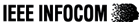
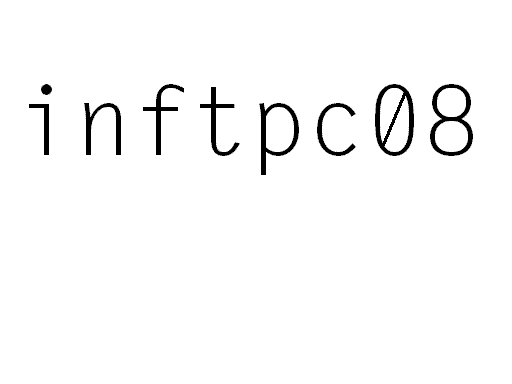 @cse.unl.edu.
@cse.unl.edu.

 under the column "TPC
meeting".
Please click on the icon and you will see your earlier response (both the radio buttons
and the text box).
under the column "TPC
meeting".
Please click on the icon and you will see your earlier response (both the radio buttons
and the text box).