| Start date: | April 1 |
| End date: | April 6 |
| Lab: | 4 |
| Status: | Complete |
| Lab 4 Cutsheet | CSCE_436_Lab4_Cutsheet.pdf |
Lab 4 - Function generation
The goal of this lab is to generate an audio waveform with a high degree of accuracy in both its period and frequency.Lab Overview
You are to use Direct Digital Synthesis to reproduce your audio waveform. You may choose any waveform so long as its not Piecewise Linear. A few interesting examples would be sinusoids, the sinc function, exponentially damped sinusoids, or a waveform from a musical instrument (guitar, piano, or clarinet). It is your responsibility to get the samples for this waveform. I would suggest either deriving the waveform using a program like Python, using a spreadsheet, or digitizing the samples using Lab 3. Once you have your data, hardwired it into BRAM using "init" statements. Consult the handout associated with lesson 26 for more details on how to accomplish this.Requirements
While you have the flexibility to design the waveform generator as you see fit, your system must meet the following requirements:- Use an update rate of 48kHz
- At 440Hz, the LUT should be incremented by about 1 index.
- Be able to make between a 1Hz and 0.25Hz change in frequency.
- Be able to generate a full amplitude waveform.
Hardware
You will have to generate the block diagram for this assignment and present it at the beginning of the second lab session for review by your professor. Your design must be segregated into a datapath and control unit. Your design must show the blocks in the datapath, the states in the FSM, the control word, and the status word joining the datapath and control unit.Required Functionality
Use the slide switches and push buttons to manipulate the phase angle and the amplitude of the waveform as follows:- Pressing the left button should decrease the frequency of the waveform by the amount set on the slide switches.
- Pressing the right button should increase the frequency of the waveform by the amount set on the slide switches.
B-level Functionality
- Pressing the up button should increase the amplitude of the waveform by the amount set on the slide switches.
- Pressing the down button should decrease the amplitude of the waveform by the amount set on the slide switches.
- Pressing the center button should toggle between 2-different waveforms.
A-level Functionality
Use the microBlaze to capture a keyboard input to manipulate the amplitude and frequency. The user will enter in an integer frequency and you are to produce a waveform with that frequency.Bonus Functionality
Since you won't have access to a second board to connect your function generator I will offer a different Bonus Functionality. Since Required functionality doesn't specifically require interpolation based on the two values in the LUT. If you modify your state machine to interpolate the values using the following equation developed DDS Lecture 26.
Linearly_Interpolated_Value = Base + Offset*Delta
Gate Check 1
At the end of the first lab session, you should have a completed hardware diagram drawn in paint or another image editing software that is readable and can be printed onto an 8.5x11 sheet of paper. Provide me with a digital copy of your schematic via Canvas at the end of class. This diagram must contain the following:- A border defining the top-level entity. Borders for each of the components instantiated within the top-level entity.
- All components must be named in the upper left corner.
- All signals entering and exiting components must have their port name defined just inside the border.
- All signals outside the components must have their width defined as well as be labeled with their names.
Gate Check 2
At the end of the second lab period, you should have a working testbench. When simulating your design, have the testbench supply a mock ready signal in place of the ready signal generated the Audio_Codec_Wrapper (when put in a testbench, the Audio_Codec_Wrapper is not able to generate a ready signal without a lot of extra work).When complete, I expect your timing diagram to look like the image below and contain at least:
- clk
- reset
- ready (simulated using CSA statements in testbench)
- FSM state
- BRAM address
- Phase increment
- BRAM data out
- Amplitude coefficient (if aiming for B or A functionality)
- Multiplied data out (if aiming for B or A functionality)
- Slide switches
- Button values
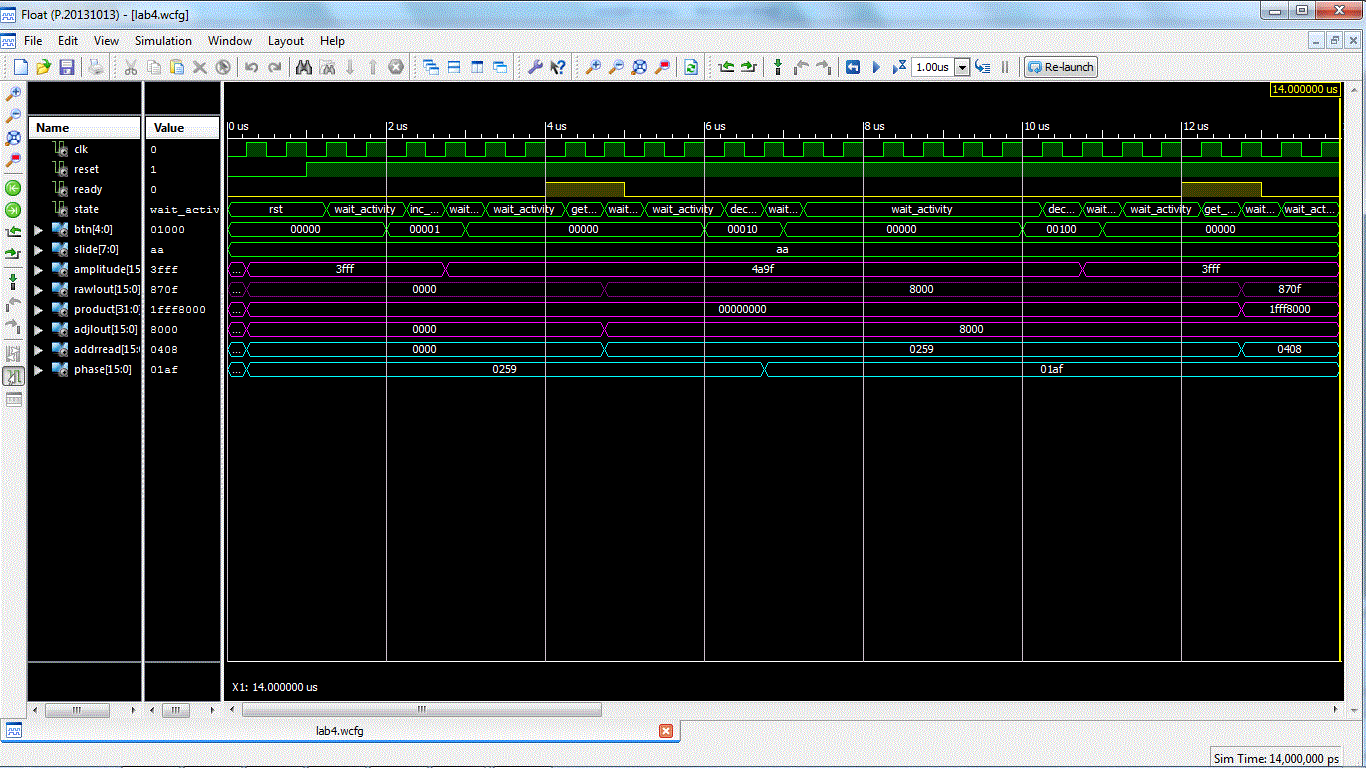
Grading
| Item | Grade | Points | Out of | Date | Due |
|---|---|---|---|---|---|
| Gate Check #1 | On-Time ------------------------------------------------------------------ Late: 1Day ---- 2Days ---- 3Days ---- 4+Days | 5 | End of Lesson L29 | Gate Check #2 | On-Time ------------------------------------------------------------------ Late: 1Day ---- 2Days ---- 3Days ---- 4+Days | 5 | End of Lesson L30 | Required Functionality | On-Time ------------------------------------------------------------------ Late: 1Day ---- 2Days ---- 3Days ---- 4+Days | 30 | COB L31 |
| B Functionality | On-Time ------------------------------------------------------------------ Late: 1Day ---- 2Days ---- 3Days ---- 4+Days | 10 | COB L31 | ||
| A Functionality | On-Time ------------------------------------------------------------------ Late: 1Day ---- 2Days ---- 3Days ---- 4+Days | 10 | COB L31 | ||
| Bonus Functionality | On-Time ------------------------------------------------------------------ Late: 1Day ---- 2Days ---- 3Days ---- 4+Days | 10 | COB L31 | ||
| Use of Git / Bitbucket | On-Time: 0 ---- Check Minus ---- Check ---- Check Plus ---- Late: 1Day ---- 2Days ---- 3Days ---- 4+Days | 5 | COB L32 | ||
| Code Style | On-Time: 0 ---- Check Minus ---- Check ---- Check Plus ---- Late: 1Day ---- 2Days ---- 3Days ---- 4+Days | 10 | COB L32 | ||
| README | On-Time: 0 ---- Check Minus ---- Check ---- Check Plus ---- Late: 1Day ---- 2Days ---- 3Days ---- 4+Days | 25 | COB L32 | ||
| Total | 110 |